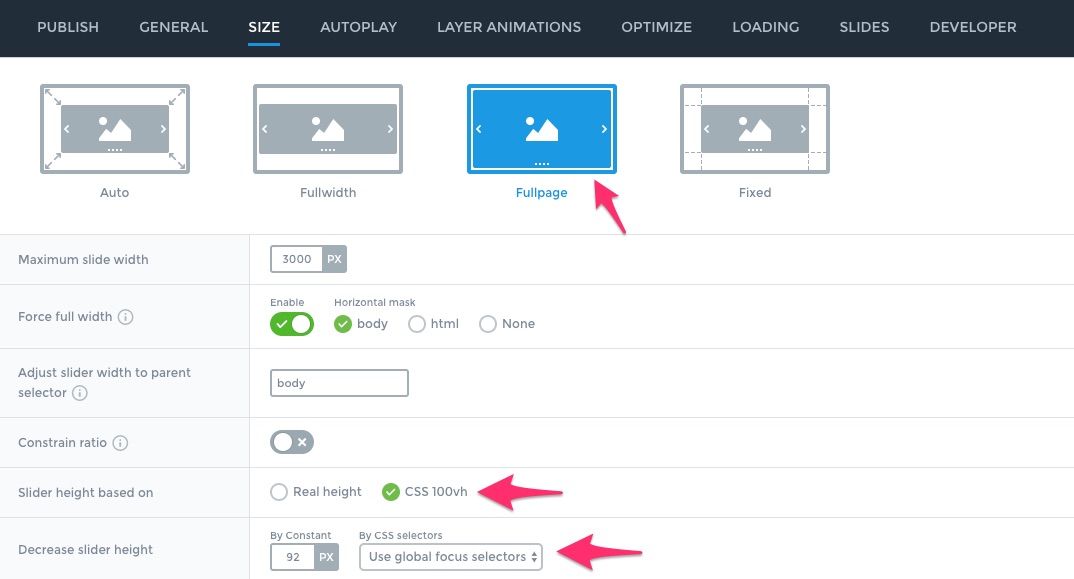Before you can add a slide show to a Page Banner you must build the slideshow. To build the slideshow you will use the Smart Slider plugin, located towards the bottom of the left-hand WordPress Menu. The height of the slide show should be 500px.
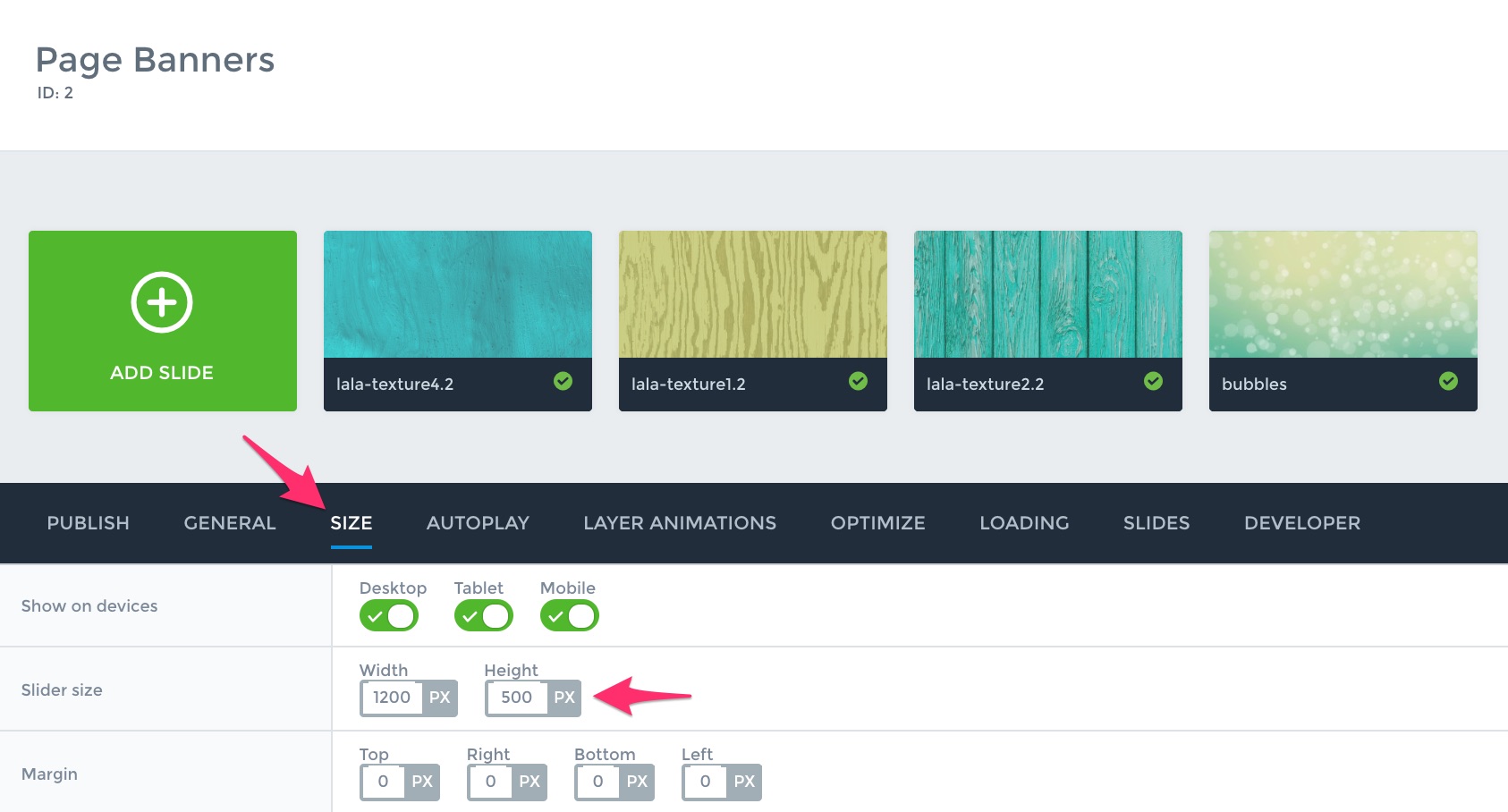
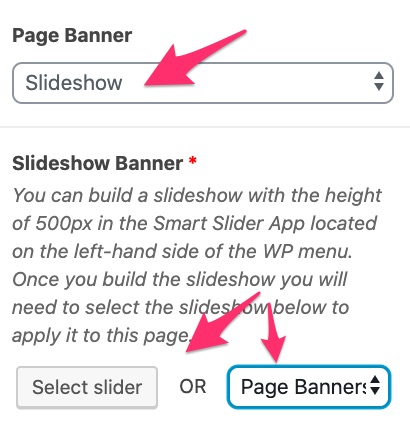
After the slideshow is built it will need to be added to the banner. This is very easy to do, in the Page Banner menu >> select the Slideshow option >> then select which Smart Slider slideshow you would like to display.
Setup and Test for Moblie Responsiveness
General Settings Tab
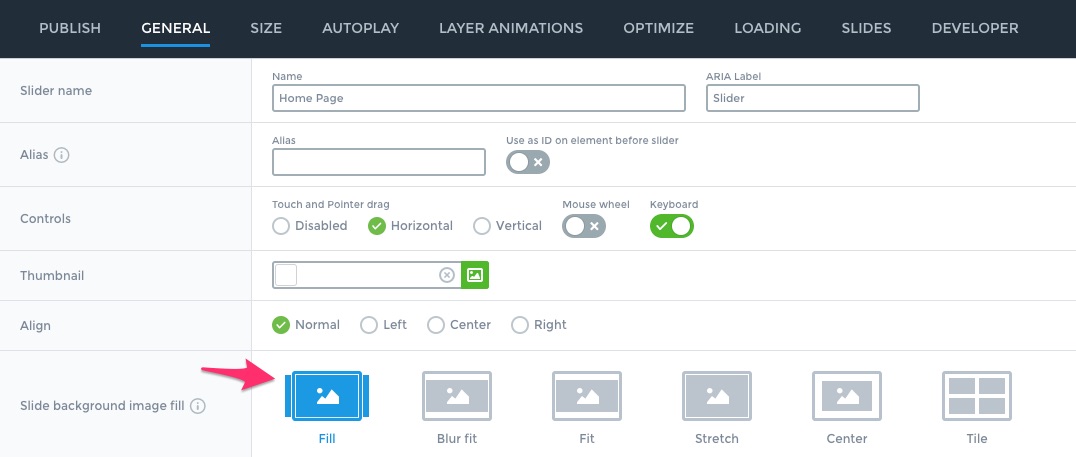
Size Settings Tab