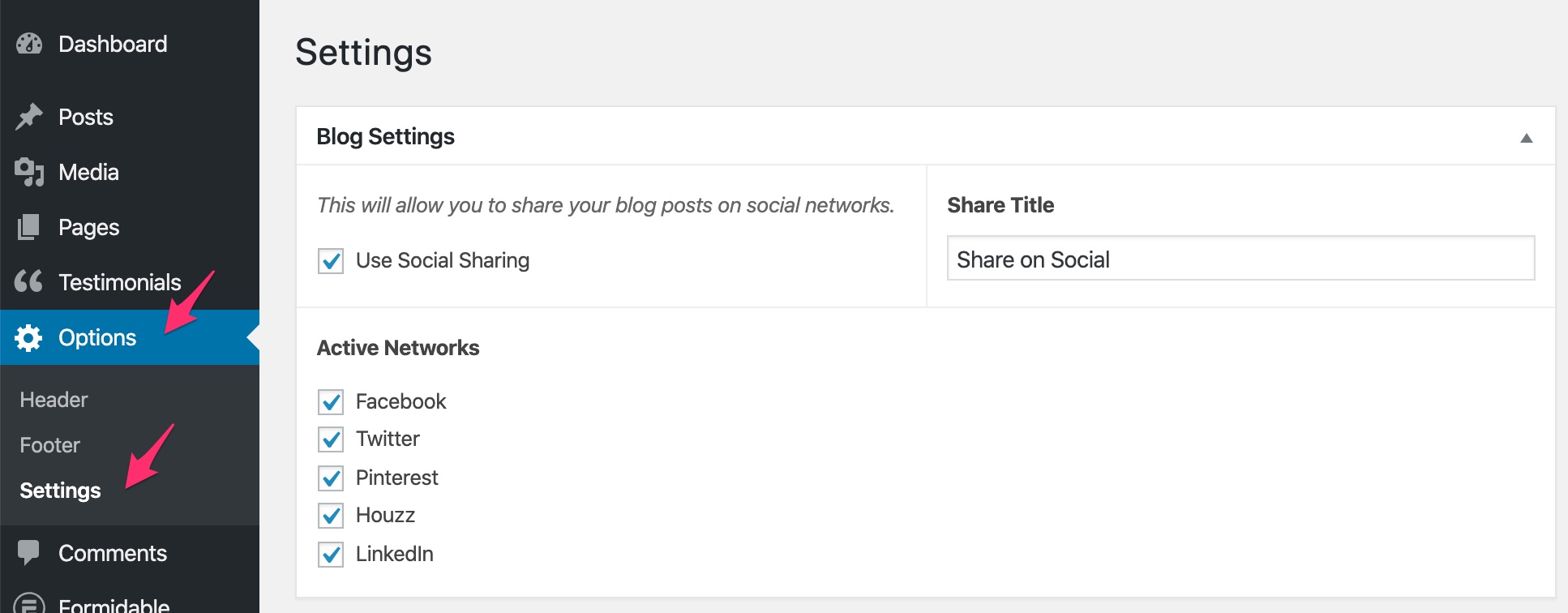New Feature
Our latest update included a new feature for sharing blog articles to social. There are settings available to manage this feature. Please notice the social share icons that are displaying in the banner / featured image area of this blog article.
Included Networks
Facebook, Twitter, Pinterest, Houzz, and Linked In
Find the Settings in WordPress
In the WordPress menu, open the OPTIONS menu >> Go to SETTINGS. Once there, you will see the BLOG SETTINGS. Here you can turn on the feature and select the social networks that you would like to offer your website users. You can also edit the SHARE TITLE message.